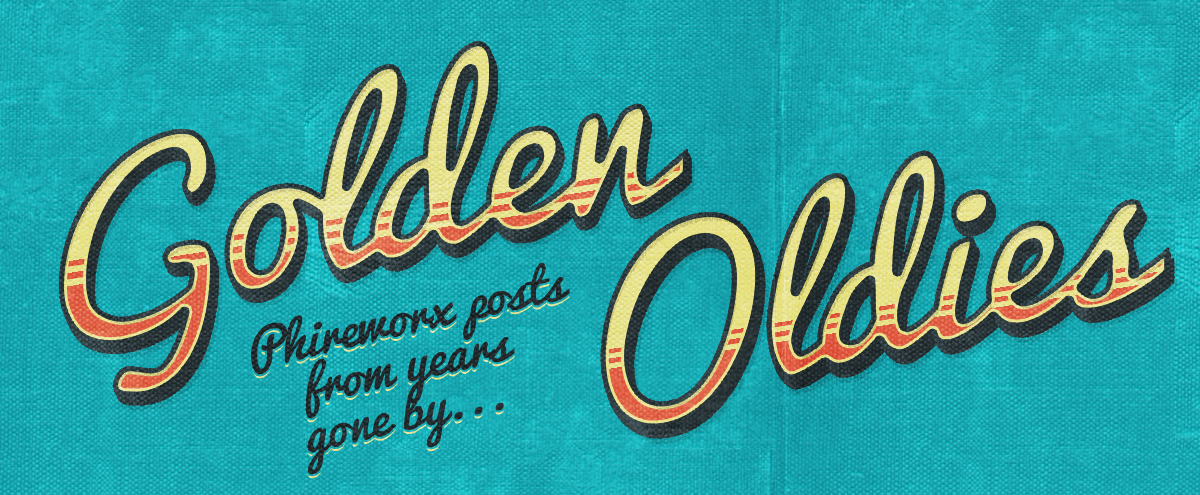May 24, 2015
June 23, 2013
Free Valentines CSS Template for Adobe Dreamweaver
I've decided to upload a load of old CSS templates that I created as starting points for Adobe Dreamweaver Site Extensions, the first being a Valentines CSS website template, complete with layout PSD (Photoshop files), HTML and CSS. All free and provided 'as is', so enjoy Free Valentines CSS Template with Source Files Source Files HTML Files / CSS / Images Photoshop PSD Source Files Read more [...]
April 15, 2007
HTML Form Snippets | Pack I
A collection of simple HTML form snippets to help with rapid form creation includes: - World Countries Dropdown - European Countried Dropdown - UK Counties Dropdown - US States Dropdown - Canadian Provinces and Territories Dropdown Download the MXP Installer here >> Read more [...]
August 5, 2006
Best Practices in Naming Assets | Naming Files
With tight deadlines, many developers cut corners and fail to come up with a system for naming files and assets. But whether your website is large or small, it is important to be consistent with file naming. Devise a set of file naming rules, and stick to these conventions throughout your projects. If you are working with a team of designers and developers, make sure everyone understands and agrees to the conventions. Naming Files Modern computing platforms such as Windows, Macintosh, Linux Read more [...]
August 5, 2006
Best Practices in Naming Assets | File Naming Do’s and Don’ts
The following two lists encapsulate many of the best practices of asset naming conventions. As with any such lists, they aren’t so much hard and fast rules but general principles that should guide your practices. Dos • Create fully descriptive file names that replicate either what the graphic, page or document is saying or create a symbolic name, which describes what the file actually is and/or its purpose. • If your file is a HTML file, and includes a <title> tag included in the Read more [...]
August 5, 2006
Best Practices in Naming Assets
With tight deadlines, many developers cut corners and fail to come up with a system for naming files and assets. But whether your website is large or small, it is important to be consistent with file naming. Devise a set of file naming rules, and stick to these conventions throughout your projects. If you are working with a team of designers and developers, make sure everyone understands and agrees to the conventions. Read more [...]
August 17, 2004
The Flash Anthology: Cool Effects & Practical ActionScript – Chapter 1: Flash Essentials
Life without Flash would be uninteresting and mundane. Flash sites are to static HTML sites what a family-size, deep-crust pizza with all the toppings is to a piece of toast. Many of today's big-impact sites are either full-blown Rich Internet Applications (RIAs) or a prudent blend of HTML and Flash. This careful melding of technologies, coupled with seamless integration, means the difference between an online experience that's striking, and one that's utterly forgettable. Read more [...]
February 22, 2002