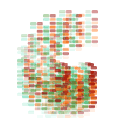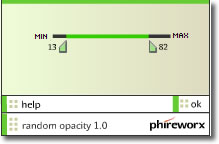 |
|
Random Opacity is a nifty little command, that you will use more than you think. It takes your selection, and then randomises the opacity for each member of the current selection. This isn’t limited to just random values between 0 and 100%, you can ‘clamp’ the lower and upper ranges, as in the starting point (left) |
|
|
|
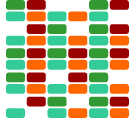 Using this starting point with a low range of 18 and a high range of 78, produces a clamped random opacity effect (shown left) Using this starting point with a low range of 18 and a high range of 78, produces a clamped random opacity effect (shown left) |
|
|
|
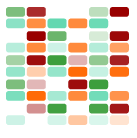 Once you have applied the random effect, you can combine this with other effects from phireworx, to create some truly strange effects (Standard Spiro in this example) Once you have applied the random effect, you can combine this with other effects from phireworx, to create some truly strange effects (Standard Spiro in this example) |
|
|
|
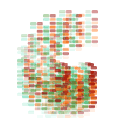 |
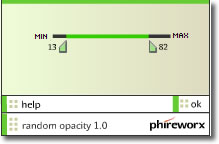
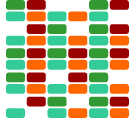 Using this starting point with a low range of 18 and a high range of 78, produces a clamped random opacity effect (shown left)
Using this starting point with a low range of 18 and a high range of 78, produces a clamped random opacity effect (shown left)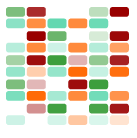 Once you have applied the random effect, you can combine this with other effects from phireworx, to create some truly strange effects (Standard Spiro in this example)
Once you have applied the random effect, you can combine this with other effects from phireworx, to create some truly strange effects (Standard Spiro in this example)