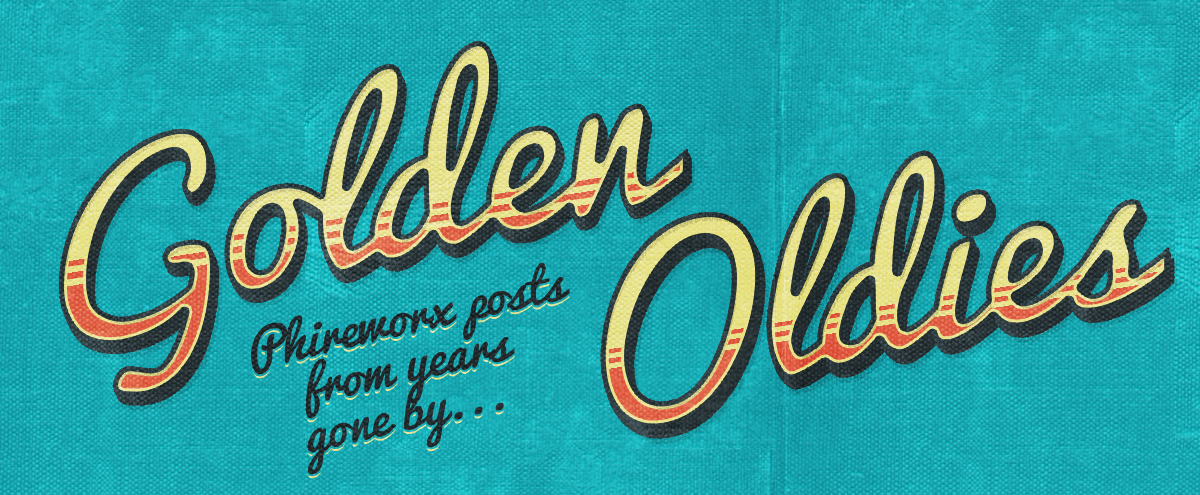Golden Oldies: Page Speed Tips from 2001
Both Fireworks MX and Dreamweaver MX share many similar interface elements and editing procedures. In addition, the integration between the graphics creation program and the HTML authoring program are so tight that it is easy to produce a seamless collaborative workflow for graphics creation, optimization, and delivery into your web pages.
When designing images and graphical components for your site, bear in mind that every single image, from an advertisement to a spacer increases the length of time it takes to download the page. The larger the image, and the greater quantity of images on the page, the greater the quantity of supporting code (HTML placement tags, JavaScript rollover function references etc.), the greater the weight of the page as a whole. This can all add up to a hefty download for the user, who may press the back button or jump off to another site before your page has had time to load. This problem is only exacerbated for users with a slow internet connection or mobile device, such as a PDA.
Creating pages out of a large number of images or images with bulky dimensions can make pagination and formatting an intricate and time consuming procedure. Worse, you have limited options for altering the layout or updating the page at a later date. Doing so may involve having to recreate or repurpose your original creations in order to accommodate the changes that you want to make.
Unwieldy designs pose problems for updating. The sheer number of cells in overly complex designs, all of which depend on each other, mean that changing one could require changing them all. Adding more options to the navigation bar could create a rippling effect that might wreak havoc on the page. The positive effects of fancy sites that initially blow people away are short-lived. Better still is a an attractive site with a slightly simpler overall structure, which can accommodate a more flexible range of content.