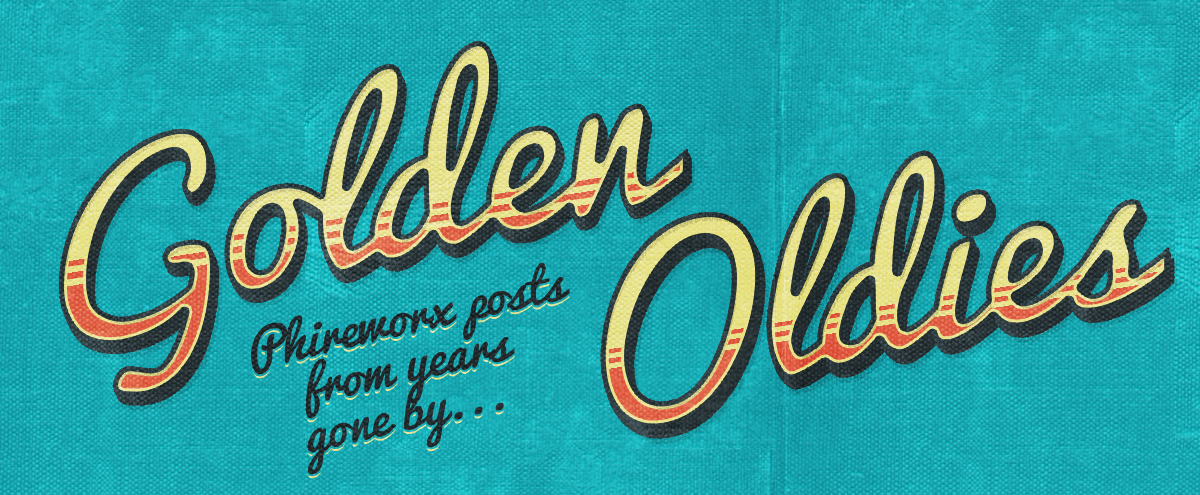May 24, 2015
May 24, 2015
Golden Oldies: Page Speed Tips from 2001
Both Fireworks MX and Dreamweaver MX share many similar interface elements and editing procedures. In addition, the integration between the graphics creation program and the HTML authoring program are so tight that it is easy to produce a seamless collaborative workflow for graphics creation, optimization, and delivery into your web pages. When designing images and graphical components for your site, bear in mind that every single image, from an advertisement to a spacer increases the length of Read more [...]
May 24, 2015
Golden Oldies: Fireworks MX as a Wireframer
One of the best, and most often overlooked, uses of Fireworks is to create whole page designs with it. Its always editable vector graphics make the trial and error so important to the creative process painless. You can move things around, resize them, or change their color if you don’t like them. You can create a design and multiple variations by simply copying and pasting objects. Because Fireworks designs don’t rest on HTML like Dreamweaver designs do, you can redo entire structures using drag Read more [...]
May 24, 2015
Golden Oldies: Using Placeholder Images in Dreamweaver MX
At the earliest stages of creating and laying out a design or graphical components for your interface, you may not have the finished graphics to work with; indeed, you may not have any graphics at all. Trying to create a design and evaluating the size of images for layout purposes can be nearly impossible at times without the actual images. But sometimes a project just cannot wait for the final graphics—you need to get started. In such cases, you should use the image placeholder object to lay Read more [...]
July 2, 2004
Flash Interface Design Made Simple
Elegant interface design *is* achievable with Flash. You just need to know the basics, and be keen to experiment! Steve explains and applies the essentials as he creates a great interface in this step-by-step tutorial.