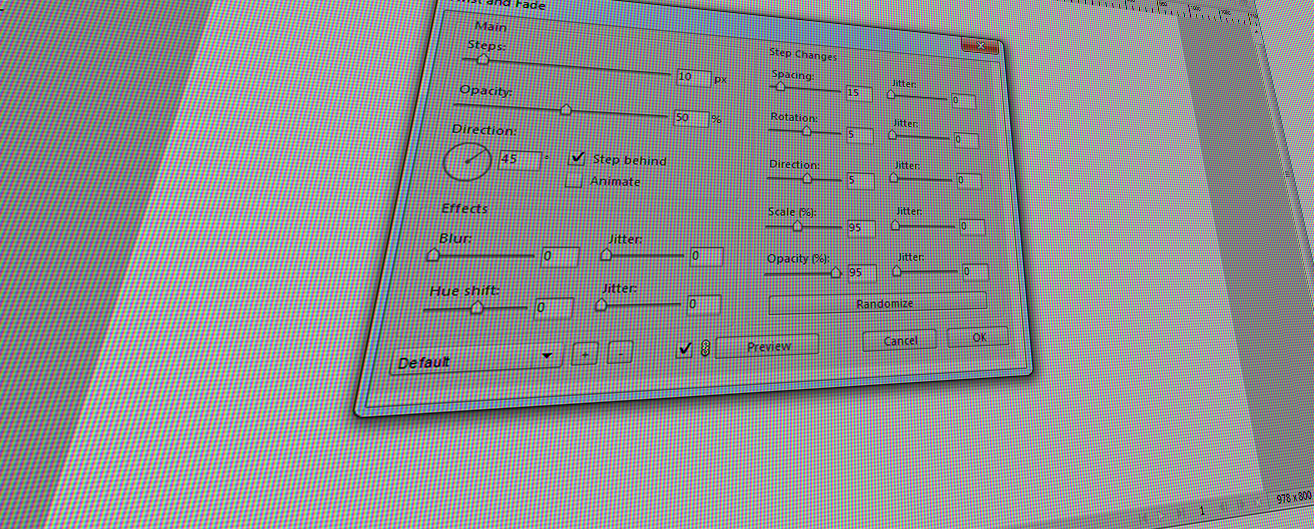May 7, 2013
January 25, 2008
Super Nudge v1.0.3 for Adobe Fireworks CS3
Super Nudge, a new command panel from Phireworx. You can nudge your selections by any amount, including sub pixel amounts and individual points, add your own presets and delete presets. Read more [...]
January 25, 2008
Keap v1.0 for Adobe Fireworks CS3
Keap is Phireworx first exciting command set, available for you, no strings attached, free and ready to rock Macromedia Fireworks. Read more [...]
April 15, 2007
Twist and Fade 2004 v1.0 for Adobe Fireworks CS3
A major revision to the original Twist and Fade MX that shipped with Fireworks MX and Fireworks MX 2004
September 10, 2004
Fireworks Is Better Than Photoshop! Challenge #1
The very first response to my politically incorrect blog entry, entitled "Fireworks is better than Photoshop", turned out to be a good example. Not too complicated and not too easy, this example also turned out to be a good one for showing off some of the benefits of using Fireworks vs. Photoshop for web design. Read more [...]
May 27, 2004
Fireworks Essential Tips: Part 1
When creating interfaces elements that will eventually end up on show for public consumption consider each individual element within the design and ask yourself the following questions. Does the element play a functional part in the interface? Will the element work in the medium it is intended? If the element is an animation, video or auditory narrative, does it add to the overall aesthetics of the design? If you answered ‘No' to any of these three questions, revisit the element, and either improve it or ditch it, then ask yourself the same questions again. Read more [...]
October 30, 2003
Creating Isometric Illustrations with Super Guides 1.0 and Fireworks MX
Super Guides 1.0 is an axonometric projection template creator to allow you to create templates of any size, angle and opacity for your isometric illustration needs. Super Guides 1.0 picks up where the standard Fireworks MX guides end, and allows you to create a template for creating isometric illustrations. Read more [...]
July 29, 2002
Masking Effects in Fireworks MX
Create eye-catching collage effects with masking and layer-blending techniques. Italian artist Japi Honoo shares her trade secrets. In Fireworks MX, masking is used to create all sorts of useful and interesting visual effects. Any object—vector or bitmap—can be used to mask another. You can also design your own mask by starting with a clean slate and painting as you go with the many bitmap tools in Fireworks MX. With these masking and bitmap tools now more accessible than ever on the new Property Read more [...]
July 24, 2002
Debugging your Fireworks MX Flash Commands (Part II) The Art of Tracing
For quick down and dirty (yet still effective) debugging, you can use the timeless art of tracing variables staight out from the internal Flash player within Flash MX to the output window. This is often useful when you wish to check if a condition exists and report that value to the output window. You can also Pseudo Trace your movie if it is a Fireworks MX Flash Command within Fireworks MX as we shall see later. Read more [...]
June 16, 2002