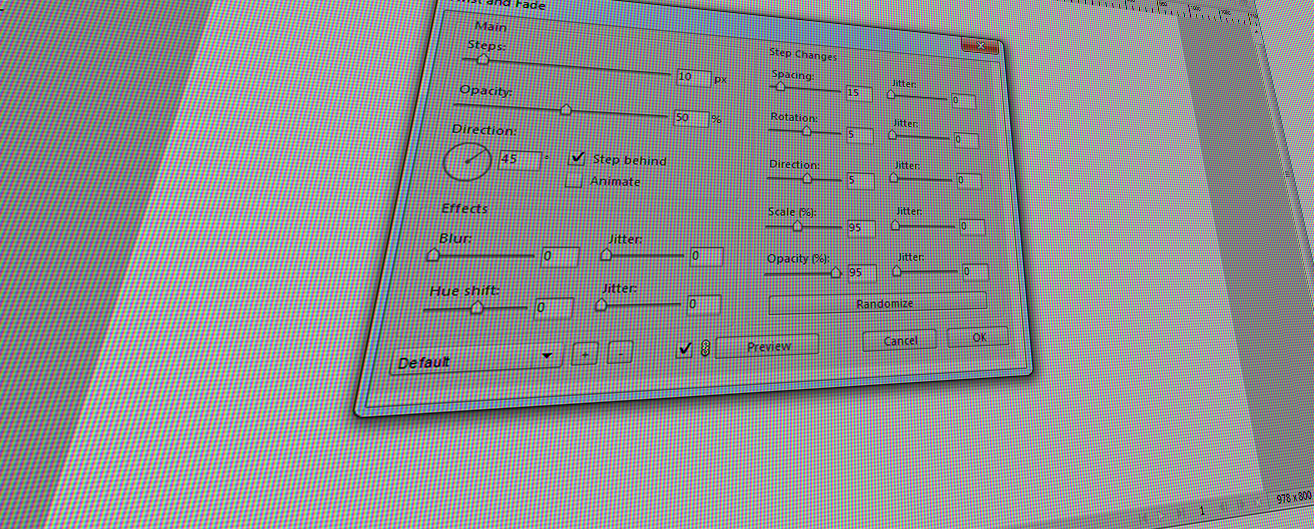January 25, 2008
January 25, 2008
Super Nudge v1.0.3 for Adobe Fireworks CS3
Super Nudge, a new command panel from Phireworx. You can nudge your selections by any amount, including sub pixel amounts and individual points, add your own presets and delete presets. Read more [...]
January 25, 2008
ShapeShifter Set I for Adobe Fireworks CS3
ShapeShifter Set 1 is a Fireworks command , which is the first of a set of ten commands for rapidly adding complex vector shapes to your active canvas. These shapes can be time consuming to create, but with the click of a button on the sliding interface, they can be added to your document. Read more [...]
April 15, 2007
Twist and Fade Command for Adobe Flash CS3
I’ve created another interesting command, this time with a twist (literally). Some of you may be familiar with the Twist and Fade Command that shipped with Fireworks MX and Fireworks MX 2004, and this one does similar things only in Flash MX 2004.
April 15, 2007
Twist and Fade 2004 v1.0 for Adobe Fireworks CS3
A major revision to the original Twist and Fade MX that shipped with Fireworks MX and Fireworks MX 2004
September 10, 2004
Fireworks Is Better Than Photoshop! Challenge #1
The very first response to my politically incorrect blog entry, entitled "Fireworks is better than Photoshop", turned out to be a good example. Not too complicated and not too easy, this example also turned out to be a good one for showing off some of the benefits of using Fireworks vs. Photoshop for web design. Read more [...]
August 17, 2004
Creating a Spiral Binding with the Ribbon Auto Shape
This week we will use this Auto Shape to create a great looking graphic of a spiral binding. This Auto Shape was created by Hiroshi Miyazawa, who works for Macromedia on the Fireworks QA team. Read more [...]
July 16, 2004
Resources for Extending Fireworks-Part 2-Extensions
Right out of the box, Fireworks, no matter the version, is an extremely capable web graphics program. As each new version adds more and more features, the list of things that you're able to do with Fireworks grows and grows. Still, there are ways to make even a good software program better, and the same is true of Fireworks. If you're looking to add capabilities, make things easier by automating tasks, enhance your productivity or creativity, or delve into the inner workings of Fireworks, then you'll want to examine the many ways that the functions of Fireworks can be extended. Read more [...]
June 24, 2004
A New Autoshape: Wave
Hiroshi Miyazawa, of the Fireworks Development team, has created two new Autoshapes: Wave and Ribbon. In this article you will find a quick start card and a mini-tutorial for the Wave Autoshape. Read more [...]
March 9, 2003